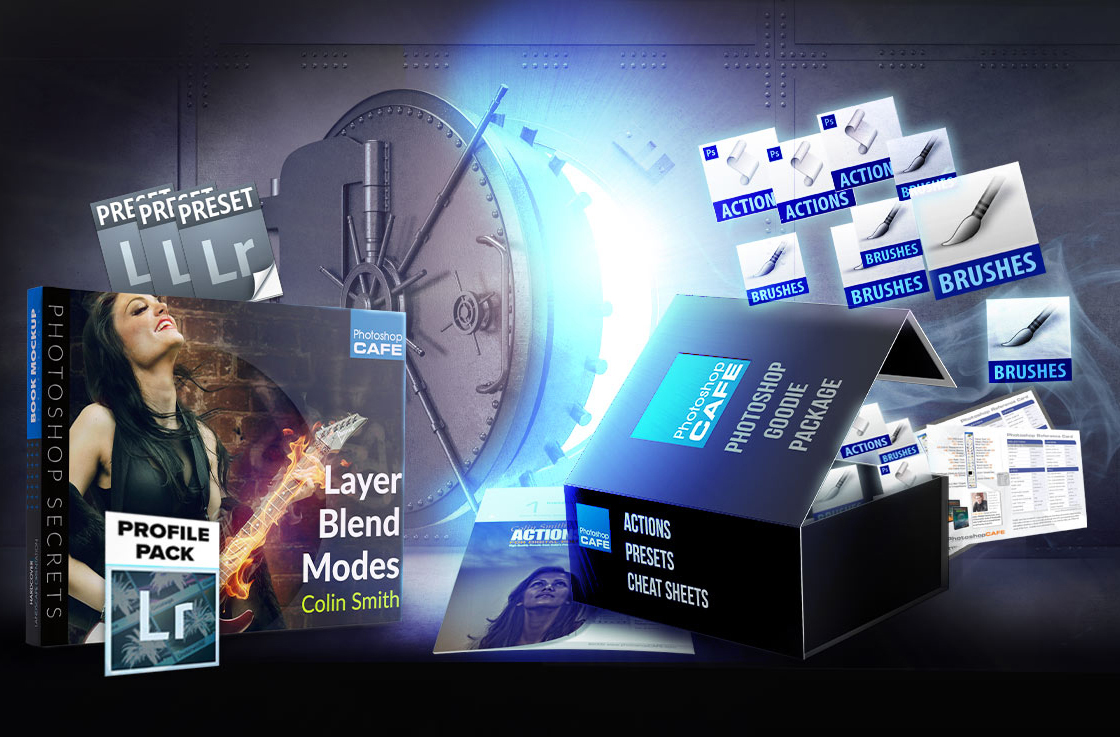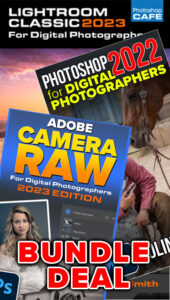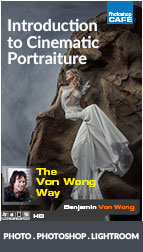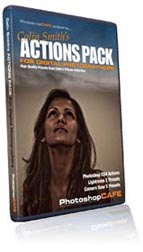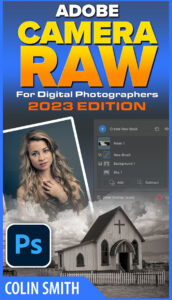View Lightroom
Showing all 7 results
-
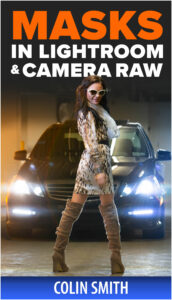
Learn Masks in Lightroom and Camera RAW
$59.99 Add to cart -

Complete Adobe Photography Bundle 2023
$239.00 Add to cart -

Lightroom Classic 2023 for Digital Photographers
$99.99 Add to cart -

Introduction to Cinematic Portraiture, the Von Wong Tutorial
$49.99 Add to cart -

Lightroom 6 for Digital Photographers
$99.99 Add to cart -

Photographers Pair: Lightroom Classic and Photoshop 2020 Training Bundle
$179.99 Add to cart -

Colin Smith’s Actions Pack
$47.00 Add to cart
Access The Photoshop Vault
Unlock dozens of valuable Photoshop resources for FREE